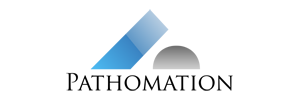Fetching image snapshots from PMA.core.lite using Python
The following example uses Python 2.7 to connect to the locally installed instance of PMA.core.lite and downloads snapshots for all the images that exist in a directory of the system. Assuming that Python 2.7 is already installed in your system, the only other requirement to run the example is to install a SOAP client. Here we use suds which can be installed, if it’s not already, by issuing the following command at the command prompt:
pip install sudsPMA.core.lite runs at http://localhost:54001/. The WSDL definition of the SOAP API can be found at http://localhost:54001/api?WSDL
In order to fetch snapshots for all the images in a specific directory, we first have to get the list of images in that directory. Assuming that our slides reside in the directory C:Whole Slide Images, we can get the list by calling the GetFiles API method as follows:
from suds import WebFault
from suds.client import Client
import urllib
client = Client("http://localhost:54001/API?singleWsdl")
client.set_options(cache = None)
files = client.service.GetFiles(path = "C/Whole Slide Images") # notice how all back slashes have to be replaced by slashes and the colon (:) has to be removed from the path
Then, to fetch image information (such as width, height, resolution etc.) for any image, we have to call the GetImageInfo API method. Finally we can download a snapshot from the /region route, providing the required parameters. Here’s an example:
for i, filename in enumerate(files):
info = client.service.GetImageInfo(filename)
# Finally, to get the actual snapshot we have to decide the size of the output image. Suppose that we want to get a snapshot that is at most 1000 pixels wide or tall. We can do this like this:
width = info.Width
height = info.Height
scale = 1.0
# find the appropriate scale but also maintain aspect ratio
if (width >= height):
scale = 1000 / width
else:
scale = 1000 / height
# build the url to get the image snapshot
# parameters:
# pathOrUid: the path of the image we want to retrieve
# timeframe: the index of the timeframe we wish to load. Usually 0, unless we are dealing with images that contain time series.
# layer: the index of the layer we wish to load. Usually 0, unless we are dealing with images that Z-stacks.
# x: the top left pixel x coordinate of the image at which we want the snapshot to start at. This value is expressed in base level scale.
# y: the top left pixel y coordinate of the image at which we want the snapshot to start at. This value is expressed in base level scale.
# width: the width of the image we want to read. This value is expressed in base level scale.
# height: the height of the image we want to read. This value is expressed in base level scale.
# scale: the factor by which we want the width and height parameters to be scaled by. The resulting image will be width * scale pixels wide and height * scale pixels tall
parameters = { 'pathOrUid' : filename, 'timeframe': 0, 'layer': 0 ,'x': 0,'y': 0, 'width': width, 'height': height, 'scale': scale }
# we call the /region route with the appropriate parameters to fetch our image
url = "http://localhost:54001/region?" + urllib.urlencode(parameters)
# finally we can save it locally
urllib.urlretrieve(url, "C:snapshots{0}.jpg".format(filename.split('/')[-1]))
Here you can download the source code in Python for making snapshots examples.
To run the examples modify the code accordingly to point to a directory in your system that contains whole slide images and issue:
python SnapShooter.lite.py