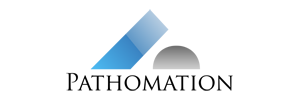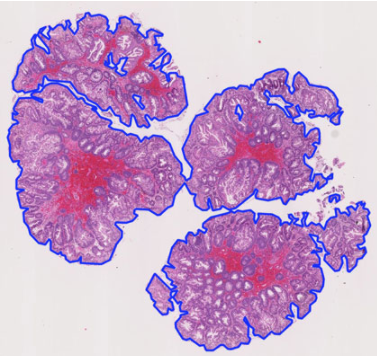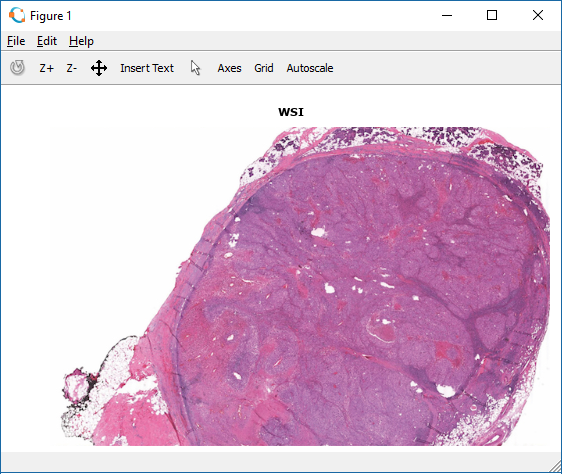IA/AI/ML/DL
Image Analysis (IA) can mean many things for many people. The distinction between Artificial Intelligence (AI), Machine Learning (ML), and Deep Learning (DL) isn’t always that clear-cut, and we feel that you just need to go with whatever helps you make progress.
Pathomation offers various tools to assist you in your research.
We may have a plugin for you
Ideally, you can work with an environment that we already have a plugin for. In that case, you can use Pathomation as a back-end to bring pixels into your favorite environment. Visit our plugin pages here (PMA.start) and here (PMA.core) to see if we have your analytical engine supported already.
Conversion scripts
The following scripts can help you prepare your whole slide images for image analsys:
Ready to go professional?
PMA.studio is a slide manipulation environment that allows you to make annotations as well as interact with the leading WSI IA software, including HALO, Visiopharm, and Definiens. When you’re working with any of these, the combination of PMA.core + PMA.studio is unrivaled and let’s you interact with all of the above environments in a homogeneous way, without being hindered by platform specifics.
Here are some specific scenarios you can run with PMA.studio:
- Make your groundlayer annotations in PMA.studio before having your IA environment analyse the entire slide. Instruct your IA suite to only concern itself with the pre-selected Pathomation annotations
- Write an algorithm in one program and run it, then do the same in another one. Compare the outputs in PMA.studio by overlaying the resulting annotations from both environments
- Play with algorithmic parameters and overlay the results to observe differences and evaluate the best variables.
- Export annotations to CSV and summarize annotated surface areas in daily reports